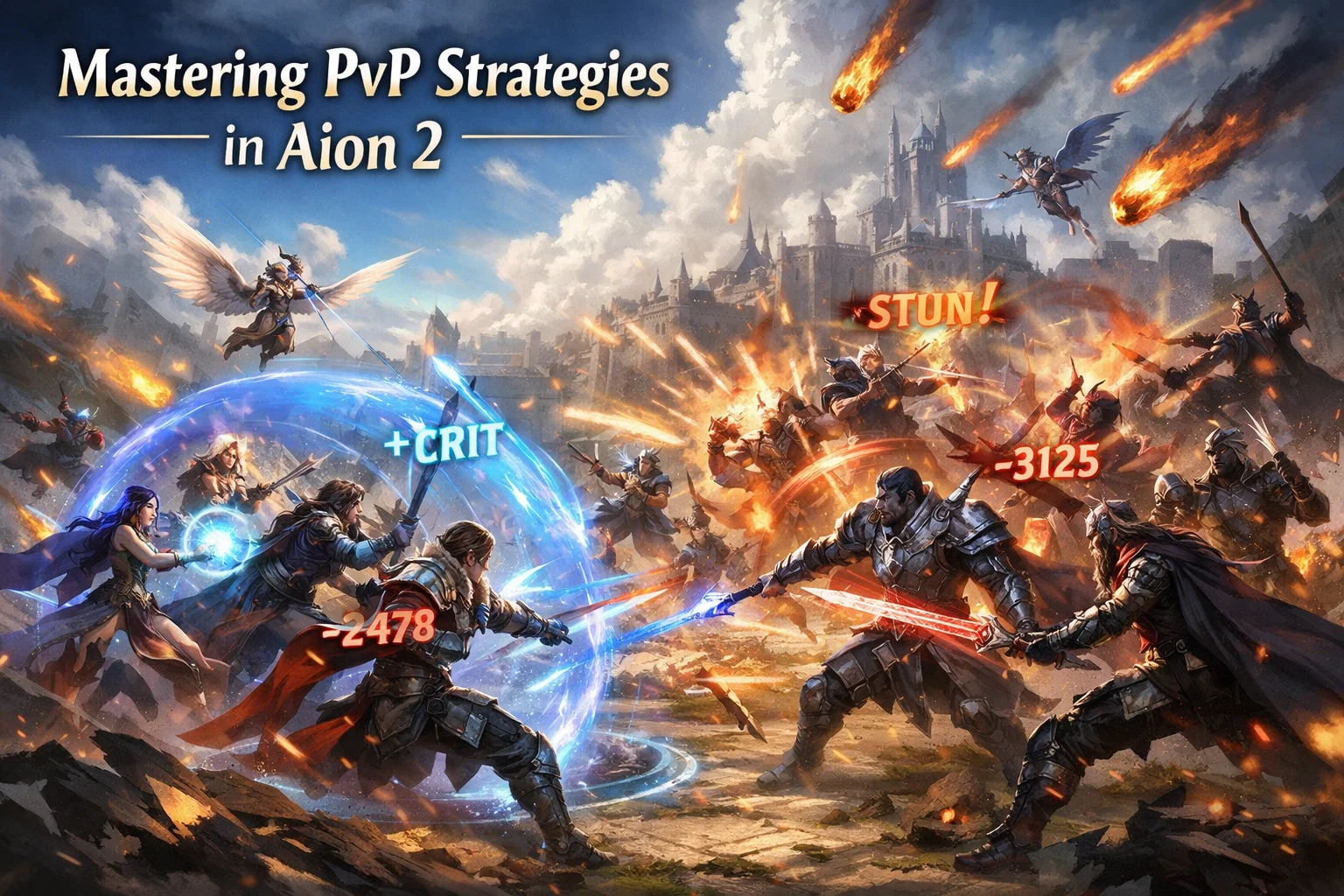Warborne Above Ashes is a thrilling action-packed game that immerses players into a world of strategic combat and adventure. Whether you’re a seasoned gamer or a newcomer, playing it on your Steam Deck offers an entirely different experience, bringing convenience and portability to your gaming sessions. In this complete guide, we’ll walk you through the steps on how to play Warborne Above Ashes smoothly on the Steam Deck, including the setup, controls, and tips for maximizing your gameplay.
Getting Started: Install Warborne Above Ashes on Your Steam Deck
Before diving into the gameplay, the first step is to install Warborne Above Ashes on your Steam Deck. Simply follow these instructions:
- Open your Steam Deck and navigate to the Steam Store.
- Search for “Warborne Above Ashes” in the search bar.
- Purchase the game if you haven’t already, and it will automatically be added to your library.
- Once the game is in your library, hit the “Install” button and wait for the download to complete.
Once installed, you can start the game from your library just like any other Steam game.
Optimizing Your Steam Deck Settings for Warborne Above Ashes
While the Steam Deck is designed to run most games effortlessly, there are a few settings you can tweak to ensure a smoother experience when playing Warborne Above Ashes:
- Adjust Performance Settings:
To optimize your game’s performance, go to the Steam Deck’s settings and adjust the graphics settings in Warborne Above Ashes. Lowering the resolution or turning off some graphical features can help maintain a steady framerate, which is crucial for fast-paced action sequences in the game. - Enable Steam Deck’s Performance Overlay:
This will allow you to monitor the performance metrics while you play. You can track things like frame rate and CPU usage to make sure the game is running at its optimal level. - Customize Controls:
The Steam Deck’s controls are highly customizable, and you might want to tweak the layout to suit your playstyle. In Warborne Above Ashes, quick reflexes are essential, so setting up your controls for ease of access will make a significant difference.
Gameplay Tips for Warborne Above Ashes
Once you’re all set up and ready to go, here are some gameplay tips to help you maximize your experience in Warborne Above Ashes:
- Understanding the Importance of Solarbite:
In Warborne Above Ashes, Solarbite is a crucial resource that fuels your abilities and upgrades. Make sure to gather Solarbite early and consistently to stay ahead in the game. Solarbite can be obtained through exploration, completing missions, and defeating enemies. - How to Buy Warborne Above Ashes Solarbite:
For players who want to accelerate their progress, buying Warborne Above Ashes Solarbite is an option. This premium currency allows you to unlock powerful upgrades, rare equipment, and resources that might otherwise take a long time to acquire. You can buy Solarbite directly from within the game’s store, and once purchased, it will be available in your inventory for use. - Mastering Combat and Strategy:
Combat in Warborne Above Ashes can be intense, and using the right strategies will make or break your success. Make sure to experiment with different character builds, weapons, and magic abilities to find the combination that works best for your playstyle. Remember, it’s not just about brute force – strategic planning and positioning can give you the upper hand in tough battles. - Exploring the World:
Warborne Above Ashes features a vast, open world filled with secrets, challenges, and hidden treasures. Take your time exploring and interacting with NPCs to unlock side quests and discover valuable resources. Some of the most powerful items and gear are hidden in hard-to-reach locations, so be sure to explore every corner of the game’s expansive world.
Troubleshooting Common Issues on Steam Deck
While the Steam Deck is a powerful handheld device, some players may encounter technical issues when playing Warborne Above Ashes. Here are some common problems and solutions:
- Performance Issues: If the game is running slowly or stuttering, try lowering the graphical settings or closing any background apps that might be using up system resources.
- Controller Mappings Not Working: If your Steam Deck controls aren’t responding properly, check the control layout in the Steam settings and adjust them as needed.
Playing Warborne Above Ashes on your Steam Deck offers a convenient and exciting way to experience this epic game while on the go. By following the steps above, you can optimize your settings, enhance your gameplay, and get the most out of your time in the world of Warborne. Don’t forget, if you want to speed up your progress or acquire rare items, buying Warborne Above Ashes Solarbite is always an option. Enjoy your adventure!